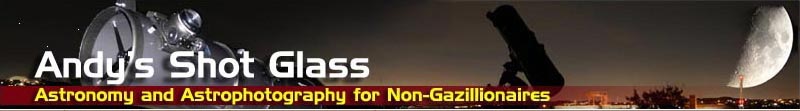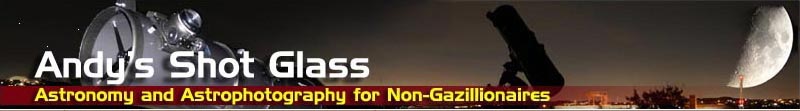|
Anyone who has ever used the ST-4, a standalone autoguider
manufactured by SBig, will have a great appreciation for Orion's
new StarShoot Autoguider. Setting all the parameters on the
ST-4 and running through the calibration process was next
to impossible to figure out without help from someone who
had learned it before you. I had help from an expert, so it
only took me two weeks to figure it out.
When people ask me how difficult guiding is with the StarShoot
Autoguider I burst out laughing. If you managed to tie your
own shoe this morning, you can run this camera. Thanks to
Orion's innovative new camera AND PHDguiding, the road to
autoguiding is paved with glass and you'll slide your way
into pinpoint stars in no time. This is especially true if
you are using the Orion Atlas EQ-G mount!
Here's how easy it is to use:
|